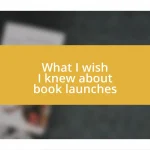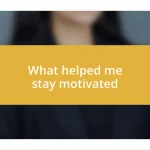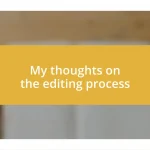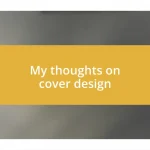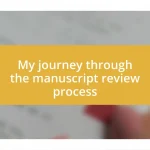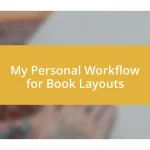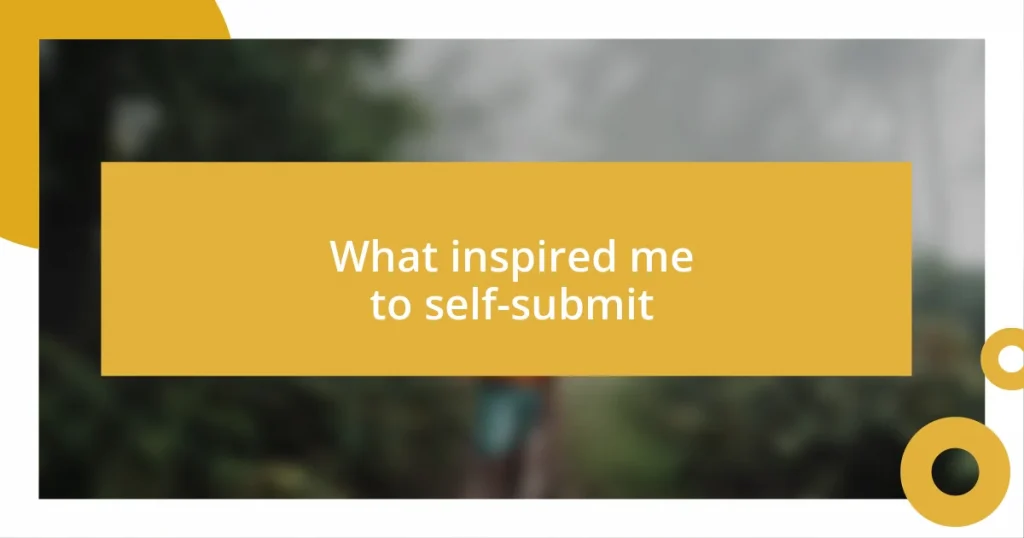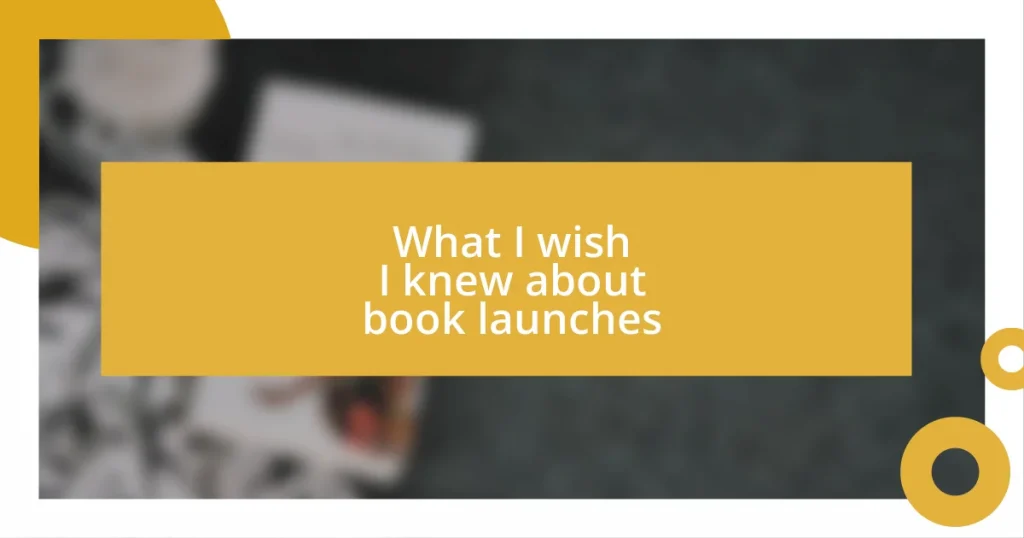Key takeaways:
- Grids provide structure and enhance design cohesion, improving visual flow and readability while fostering creativity within defined boundaries.
- Different types of grids (column, modular, hierarchical, and baseline) serve unique purposes, enabling designers to create effective layouts that prioritize content and maintain visual hierarchy.
- Flexibility and constant reassessment of the grid during the design process are vital to achieving a balanced and visually appealing outcome without stifling creativity.

Understanding Grids in Design
Grids in design are like the invisible map guiding the aesthetic journey of your project. I remember my first time diving into them; it felt like discovering the framework behind a beautiful painting. Suddenly, what seemed chaotic transformed into a harmonious structure, reinforcing my understanding that grids enhance readability and visual flow.
Picture this: you’re designing a layout and hit a wall, unsure where to place elements for maximum impact. This is where grids come in handy. They provide not just boundaries but also an anchor for creativity, ensuring that every piece fits together nicely. It’s like having a supportive friend who nudges you in the right direction, allowing your ideas to flourish within defined limits.
When I started applying grids consistently, I found that my projects felt more cohesive and purposeful. It’s fascinating how a simple system can convey meaning and guide the viewer’s eye through the information seamlessly. Have you ever noticed how grids can evoke a sense of balance? I certainly have, and it’s truly rewarding to see how a well-structured layout can elevate a design from good to exceptional.

Benefits of Using Grids
Using grids in design opens the door to achieving consistency across various elements. I recall a time when I tackled a project that involved multiple pages with different content types. Adopting a grid helped me maintain a uniform aesthetic, making the transitions from one page to another feel seamless. This cohesion not only enhanced the user experience but also strengthened the overall message I aimed to convey.
Another benefit I’ve experienced is the boost in efficiency during the design process. With a structured framework in place, deciding where to place images, text, and other components became instinctual. It reminded me of a well-organized toolbox where every tool is readily accessible. This organization reduced my decision fatigue, allowing me to focus more on creativity rather than getting bogged down by placement decisions.
Finally, one significant advantage of utilizing grids is their impact on visual hierarchy. By organizing content into defined sections, I have noticed how it draws attention to the most critical information. There’s a certain satisfaction in watching a viewer’s eye naturally follow the path I’ve set for them through the design. It’s almost like telling a story, where the grid serves as the plot outline guiding the reader along the way.
| Benefits | Description |
|---|---|
| Cohesion | Grids provide a consistent structure that enhances the uniformity across design elements. |
| Efficiency | They streamline the design process, allowing for quicker decisions on placements while boosting creativity. |
| Visual Hierarchy | Grids help establish clear sections, directing the viewer’s focus toward essential information effectively. |

Types of Grids for Layouts
When it comes to layouts, various types of grids can shape your design journey in meaningful ways. I recall a project where I experimented with a column grid. Initially, I was apprehensive about using columns because they felt too rigid. However, once I embraced it, I realized how effectively it guided my content flow. The column grid, often consisting of vertical divisions, allows for versatility and adaptability.
Here’s a quick rundown of grid types that I find particularly useful:
- Column Grid: This consists of vertical divisions that help organize content. It’s great for layouts like magazines or websites.
- Modular Grid: A bit like a column grid but with both vertical and horizontal divisions, creating a clean, consistent pattern. I’ve used this in catalogs, allowing multiple items to sit harmoniously.
- Hierarchical Grid: This grid allows for varying sizes of content blocks, which is perfect for creating emphasis on important elements. I often turn to this type when working on infographics.
- Baseline Grid: Primarily for typography, this grid helps align text to a consistent baseline, making my type choices feel more intentional. It truly elevates the overall readability.
It’s interesting how each grid type opens different avenues for creativity while still providing structure. For example, the modular grid invigorated a recent design project I undertook; I felt a rush of excitement watching how each module came together seamlessly, almost like a puzzle falling into place. The journey with grids has taught me that while they might seem constraining at first glance, they can actually ignite creativity in ways that feel liberating.

How to Create a Grid
Creating a grid begins with understanding your content’s structure. I usually start by sketching out a rough layout on paper, identifying how many columns or rows I want. It’s fascinating how just a few guidelines can set the foundation for a polished design. For instance, when I designed a brochure recently, mapping out my grid helped me visualize how the various sections would interact with each other.
Next, I turn to design software to refine my grid. I find layering a grid over my composition can be incredibly enlightening. It’s like having a guiding light; once I see where my elements fit within those boundaries, the design process flows naturally. Have you ever felt stuck in your layout? That’s when I’ve appreciated the power of a grid the most—by merely adhering to its structure, I suddenly unlock new ideas and placements that felt elusive before.
Lastly, I always remind myself to be flexible. While discipline is important, I don’t hesitate to adjust my grid as the design evolves. For example, during a website redesign, I initially set strict column widths but ended up widening them to create more white space. That moment taught me that my grid should serve the content, not constrain it. I encourage you to experiment and find that balance; in the end, a grid should enhance your vision, not limit it.

Applying Grids to Design Projects
Applying grids to design projects transforms the way I approach each piece. For instance, when tackling a recent poster design, I found that a baseline grid organized my typography beautifully. It allowed me to establish a rhythm in the text, making my choice of fonts feel purposeful. I remember how satisfying it was to watch the text align perfectly, creating a cohesive look that drew the viewer in.
As I dive deeper into a project, I often reevaluate how the grid is functioning. During a magazine layout, I initially set a strict column configuration, but it didn’t quite capture the energy I was aiming for. I ended up reshaping the grid to incorporate wider columns and more spacing between elements, which led to a dynamic and engaging design. It’s intriguing how such adjustments can completely change the feel of a project—doesn’t that inspire you to play around with your own layouts?
When working on a branding package for a local café, I made the grid the backbone of different elements, like their menu and promotional materials. The hierarchical grid was particularly valuable here, allowing me to prioritize key items while maintaining a visually appealing flow. There’s something magical about watching different components fit together in a way that feels both structured and fluid. I cherish those moments when a grid aligns not just the content, but also the overall vibe of a project—have you experienced that balance in your designs?

Common Mistakes with Grids
When I first started working with grids, one of the biggest mistakes I made was using too many guidelines. I remember trying to cram every element into each little box, which ultimately made the design feel cluttered and overwhelming. Have you ever felt the pressure to fit everything perfectly? Sometimes, leaving white space is more effective—it gives the eye a place to rest and enhances the overall balance of the design.
Another common pitfall I’ve encountered is neglecting to adapt the grid to the content. On one occasion, I created a grid for a social media campaign but didn’t consider the varying sizes of images and text. The rigid structure ended up stifling creativity. This taught me the invaluable lesson that flexibility is key; a grid should support the story you’re trying to tell, not suffocate it.
Lastly, I find that many designers, myself included, sometimes disregard the alignment of the elements on the grid. I once pushed a few images slightly outside their intended columns, thinking it would add a playful touch. Instead, it muddled the design, making it look unintentional and messy. Do you see how alignment can contribute to a polished finish? Maintaining that visual order within the grid can make all the difference in elevating your work from good to strikingly professional.

Tips for Effective Grid Usage
When it comes to effectively using grids, I’ve learned that the first step is to understand your content deeply. For instance, during a website redesign, I spent time mapping out a content hierarchy before setting my grid. Discovering which elements were most important allowed me to tailor my grid accordingly, making sure the layout highlighted what truly mattered. Have you taken the time to assess your content’s needs before diving into the grid?
Another tip that’s served me well is to experiment with the grid’s structure. I remember a project where I played with an asymmetrical grid to break away from traditional layouts. The result was refreshing and it breathed new life into a tired concept. It’s intriguing how stepping outside conventional rules can sometimes yield the most striking designs—have you ever tried breaking your own design norms?
Lastly, I find that revisiting the grid throughout the design process is crucial. I once completed a project and felt a sense of accomplishment, only to realize later the grid wasn’t performing at its best because I’d become too attached to my initial setup. This taught me the importance of keeping an open mind and adapting as I go. How often do you give yourself the space to reassess your grid in the midst of creativity?