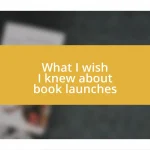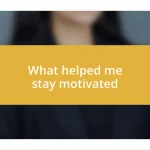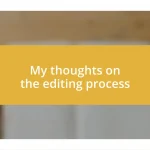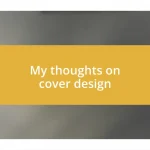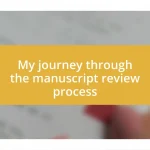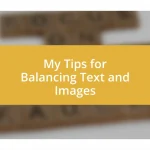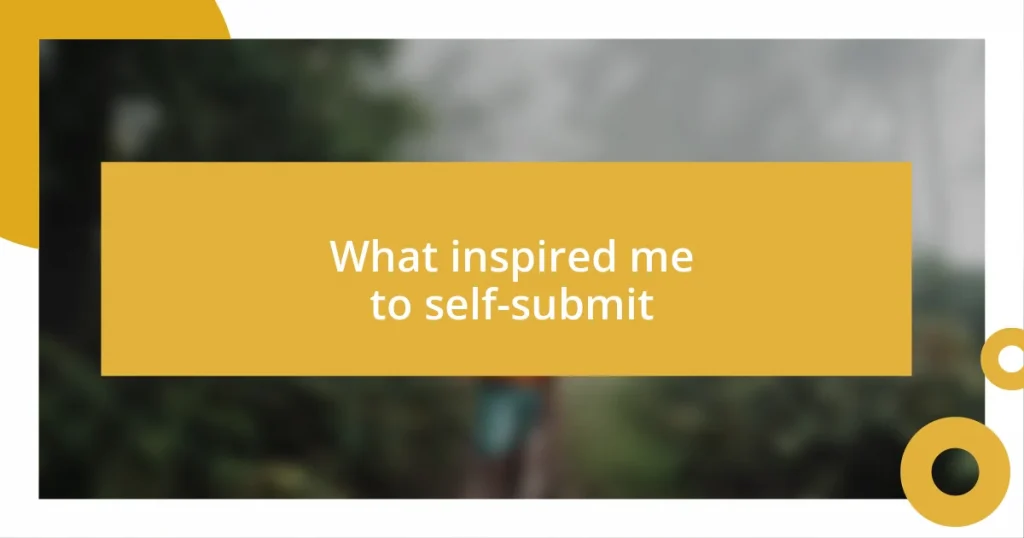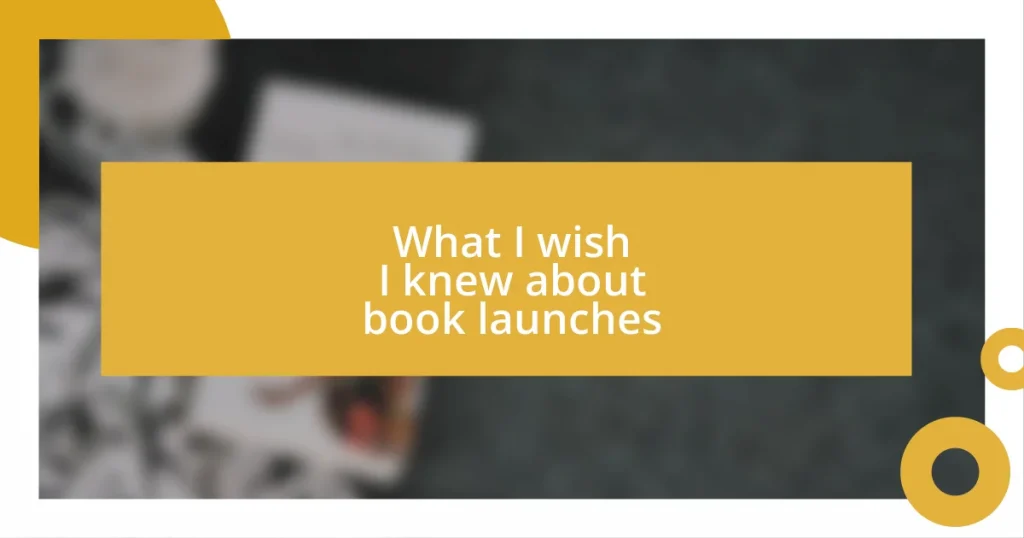Key takeaways:
- Layout software is crucial for creating visually appealing designs across various platforms, with user-friendly features enhancing the creative process.
- Key features to consider include a clean user interface, file compatibility for diverse media, and customization options for improved efficiency.
- Top layout software options like Adobe InDesign, Canva, and Affinity Publisher cater to different needs and budgets, emphasizing the importance of choosing the right tool for your projects.

Overview of Layout Software
Layout software is essential for creating visually appealing designs, whether it’s for print or digital platforms. I’ve spent countless hours experimenting with different tools, and I still remember the thrill of discovering a feature that dramatically improved my workflow. Have you ever felt that rush when a program finally clicks, enabling you to express your creativity more freely?
The landscape of layout software is diverse, catering to various needs from professional publishing to casual DIY projects. It can be overwhelming at first, but I’ve found that exploring different options is part of the fun. For instance, when I first tried out Adobe InDesign, I was amazed by its robust features tailored for complex layouts, which felt like unlocking a treasure chest full of design possibilities.
Ultimately, the goal of any layout software is to transform ideas into reality, making complex designs accessible and manageable. I’ve often asked myself—what makes a software truly great? For me, it’s not just the features, but how intuitive it feels to use. A software that resonates with your creative process can turn daunting tasks into joyful challenges.

Key Features to Consider
When evaluating layout software, one of the first features I consider is user interface design. A clean, intuitive UI can make all the difference in my productivity. I remember the first time I used a software that was cluttered with options— I found myself wasting time simply figuring out where everything was instead of creating. It taught me the importance of a streamlined interface that aligns with my flow.
Another key feature is compatibility with various file formats. In my experience, layout projects often involve multiple types of media, and having software that seamlessly imports and exports files makes collaboration easier. I once faced a frustrating situation where a project stalled because the software I was using couldn’t handle certain graphics files; it was a reminder of how vital this aspect is for efficient work.
Lastly, customization options can enhance the user experience significantly. The ability to save templates or create custom shortcuts can drastically reduce the time spent on repetitive tasks. I’ve personalized my workspace in several programs, turning a daunting task into an efficient process that feels uniquely tailored to my style. Finding a software that allows this level of customization can truly transform how I engage with my projects.
| Feature | Importance |
|---|---|
| User Interface | A clean UI enhances productivity and eases the creative process. |
| File Compatibility | Supports diverse media and streamlines collaboration. |
| Customization Options | Allows tailoring the experience for individual efficiency. |

Top Layout Software Options
Finding the right layout software can feel a bit like searching for a perfect pair of shoes—ideal for both style and comfort. I recall my early days trying out various software, where I’d get so excited about unconventional options like Canva. Despite being more casual in its approach, I loved how user-friendly and flexible it was for quick projects. It allowed me to create striking visuals without getting bogged down in technicalities. Here are some powerful layout software options I often recommend:
- Adobe InDesign: Industry-standard for professional publishing, offering expansive features.
- Canva: Great for quick designs with an intuitive drag-and-drop interface for beginners and pros alike.
- Affinity Publisher: An affordable alternative to InDesign, offering robust tools for complex layouts.
- Scribus: An open-source option for those who prefer a free yet powerful solution.
- Lucidpress: Cloud-based design software, perfect for collaborative projects.
Additionally, I’ve learned that exploring niche software can reveal hidden gems suited to specific tasks. For instance, I stumbled upon Crello while searching for an easy way to design social media graphics. It’s easy to overlook some less-known tools, but finding the right one can make all the difference in how effectively I communicate my design ideas. Each option brings a unique vibe and set of features that can cater to different creative processes.

Comparing Pricing and Plans
When it comes to pricing and plans for layout software, I’ve often found that each option offers a unique value proposition. For example, Adobe InDesign can feel quite hefty with its subscription fee, but the depth of features is unmatched for serious projects. I remember justifying that cost to myself when I was working on a large publication—it truly paid off in the quality of my final product.
On the other hand, tools like Canva or Lucidpress present more budget-friendly options, especially for those just starting out or working on smaller projects. I distinctly recall using Canva’s free plan to revamp my social media visuals when I had a tight budget. The ease of access made it a no-brainer. While the features might feel more limited compared to premium software, I still managed to achieve impressive results without breaking the bank.
It’s essential to weigh the monthly versus annual subscription models, as well. Sometimes committing to an annual plan can bring about significant savings, but this decision can be daunting. I’ve had moments where I hesitated because I wasn’t sure if I would stick with the software long-term. Reflecting on those experiences, I advise tracking your usage first; that way, you can make a more informed choice. Have you ever signed up for a subscription and found yourself not using it as often as you’d hoped? It’s a common predicament, and understanding your needs can help you avoid those pitfalls.