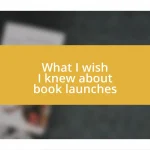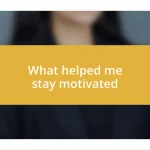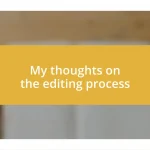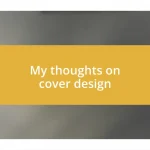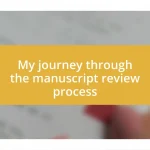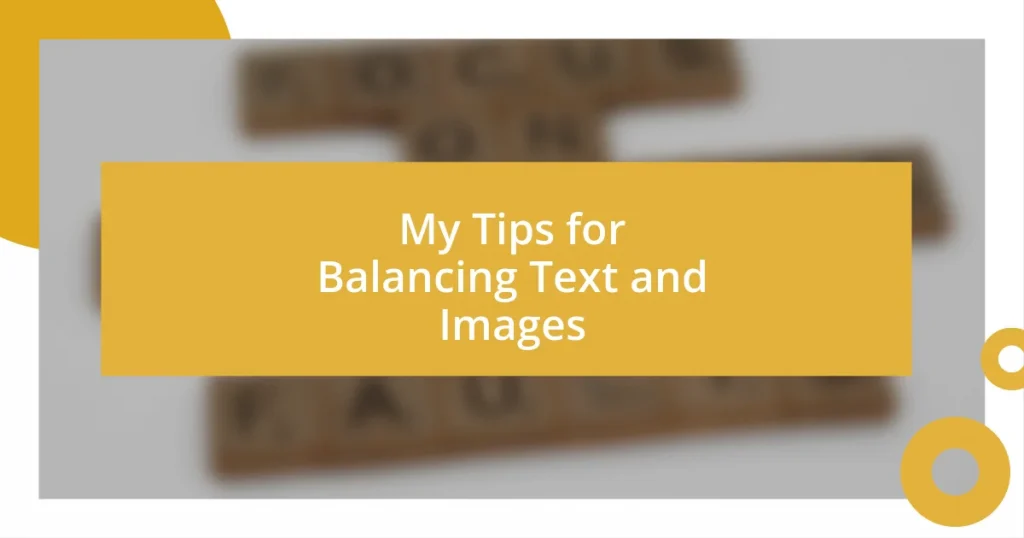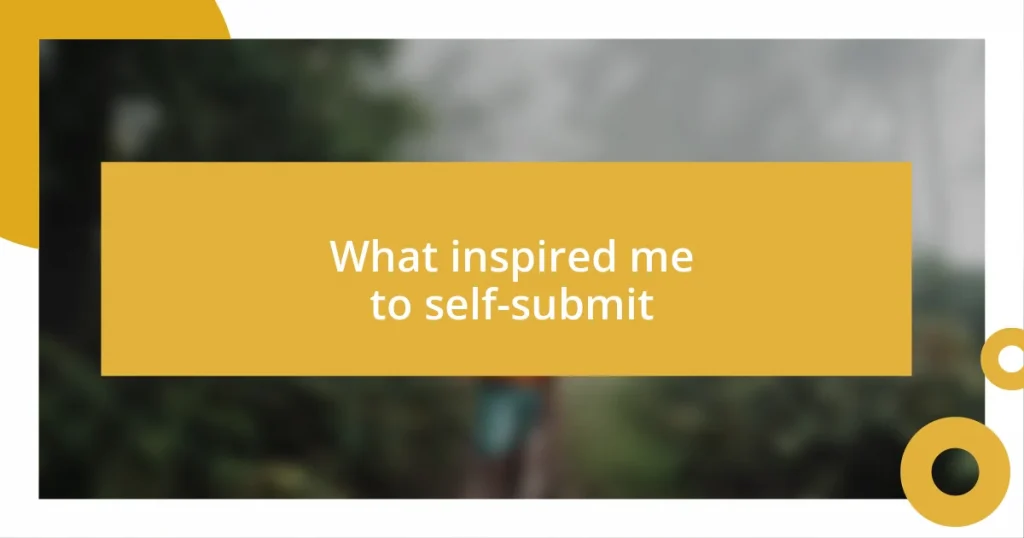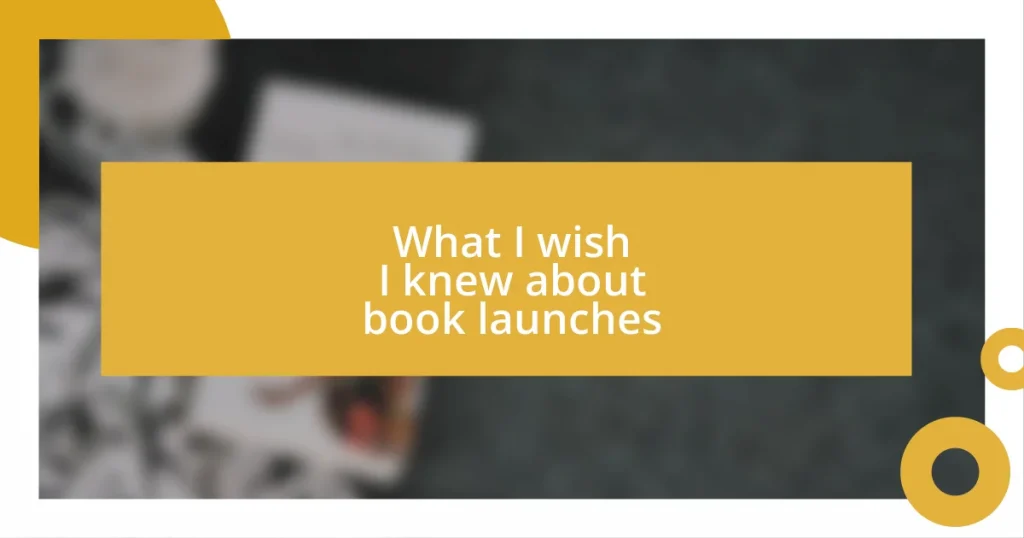Key takeaways:
- Optimal text-image balance enhances reader engagement; too much of either can overwhelm or confuse.
- Use strategic image placement, infographics, and size variation to create a visually appealing rhythm that maintains audience interest.
- Choose images that align with the content’s tone and add meaningful context, enhancing emotional connection and overall message clarity.

Understanding text and image balance
Striking the right balance between text and images is crucial. I’ve found that too much text can overwhelm readers, while too many images can dilute the message. Have you ever clicked away from a website because it felt chaotic? I know I have—sometimes less really is more.
When I’ve designed layouts, I often start by visualizing the flow of information. I recall a project where I paired a simple infographic with concise text to explain a complex topic. The positive feedback confirmed that the combination helped readers grasp concepts quickly. It reminded me how effective imagery can act as a guide, aiding comprehension without overshadowing the written word.
It’s exciting to see how text and images complement one another. Think about a favorite book with illustrations; those visuals breathe life into the narrative, don’t they? Finding that synergy not only enhances aesthetics but also fosters a deeper emotional connection with the audience. Balancing these elements can transform a good piece into an unforgettable experience.

Best practices for text-image harmony
When it comes to achieving text-image harmony, less is often more. In my experience, I’ve seen that a well-placed image can enhance understanding, while excessive visuals can create confusion. For instance, during a recent blog overhaul, I experimented with alternating blocks of text and images. The result was a more inviting flow that kept readers engaged for longer than I anticipated, reminding me just how important this balance can be.
Here are some best practices for achieving that perfect harmony:
- Limit distractions: Ensure images enhance rather than compete with text for attention.
- Use whitespace: This gives the content space to breathe and reduces visual clutter.
- Maintain consistency: Stick to a cohesive color palette or style for images to unify the overall design.
- Caption effectively: Provide context with captions that relate images directly to the text, guiding readers’ understanding.
- Test different layouts: A/B testing can reveal what combinations resonate best with your audience.

Techniques for integrating images
Integrating images seamlessly into text requires a thoughtful approach. I once worked on a project where I strategically placed visuals to tell a story. One powerful image at the beginning captured attention immediately, followed by engaging text that expanded on the story. This technique not only drew readers in but also kept them hooked, as they navigated through a harmonious blend of text and imagery.
An effective technique I’ve employed is using infographics to convey complex data. I remember a time when I illustrated statistics alongside concise explanations, which transformed what could have been an overwhelming wall of text into visually appealing, digestible information. This method not only made the data more accessible but also left a lasting impression on readers—something they appreciated immensely and even shared with others.
I’ve also found that varying the size and alignment of images adds dynamism to a layout. During a recent website redesign, I decided to experiment with full-width images interspersed with smaller ones. This created a rhythm that naturally guided the eye, sparking curiosity about the text that followed. It’s fascinating how such adjustments can evoke different feelings and levels of engagement, inviting readers to linger longer.
| Technique | Description |
|---|---|
| Strategic Placement | Positioning images in a way that enhances the storytelling and draws the reader in. |
| Infographics | Utilizing visuals to simplify complex data, making it easier for readers to grasp information. |
| Size Variation | Varying image sizes and alignment to create visual rhythm and guide the reader through the content. |

Choosing the right images
Choosing the right images can profoundly impact how your text resonates with your audience. I remember a particular instance where I had to select images for a client’s campaign, and I chose a single, evocative photo that captured the essence of the message more than a dozen generic stock images could. It made me realize that the right image not only complements the text but also evokes emotions, prompting readers to connect more deeply with the message.
It’s essential to align your image choices with your content’s tone. I once had a project where I was tempted to use vibrant, fun images, but the subject matter was quite serious. Opting for moodier, more introspective visuals added a layer of depth, emphasizing the gravity of the topic. This experience taught me that the emotional undertone of an image should reflect the overall narrative; otherwise, you risk confusing your audience about what you’re trying to convey.
When selecting images, I often ask myself: Does this resonate with my message? For example, during a tutorial I created, I shared a personal photo of my workspace instead of a generic desk image. It brought a sense of authenticity and relatability, allowing readers to visualize the advice in a more meaningful context. This straightforward yet impactful choice illustrates how personal visuals can make your content feel more genuine and approachable, ultimately drawing readers in.

Maintaining readability with images
When it comes to maintaining readability with images, I find that the placement significantly impacts how easily readers can follow along. For instance, I once designed an article where I thoughtfully scattered images throughout the text instead of just placing them at the top or bottom. This approach kept readers engaged, breaking up large blocks of text and making the content feel less daunting. Have you ever noticed how a well-placed image can give you a breather while reading? It’s all about balance.
Another aspect that stands out in my experience is image captions. I often add brief, descriptive captions that not only explain the visuals but also tie them back to the text. In one project, an image of a bustling market was accompanied by a caption linking it to a point about community connections. The clarity those captions provided transformed the visuals from mere decorations into integral components of the narrative. How many times have you scrolled past an image without truly understanding its relevance? Captions can bridge that gap.
Lastly, color contrast plays a vital role in legibility. I remember experimenting with background colors and image brightness for a presentation. In one version, a dark image on a similarly colored background made the text hard to read. After adjusting the contrast by lightening the image, I saw a noticeable improvement in clarity. Have you ever struggled to read text over images that just didn’t mesh? Finding the right balance is crucial—it allows your audience to focus on your message without getting distracted or frustrated.